How to register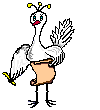
To register you have to pay the price that depends on a product. The paying is fairly simple. You can either use on-line registration form or Register application. However Register application doesn't run on Mac OSX natively but it runs in Classic environment of Mac OSX.
Using Register application
Open the Register program that you can download from this site (usually it accompanies a product). Enter your name, your email address, and the number of single user licenses you desire (or Site or Word-Wide licenses). Save or Copy or Print the data from the Register program and send the data and payment to Kagi. Kagi handles my payment processing.
If paying with Credit Card or First Virtual, you can email or fax the data to Kagi. Their email address is sales@kagi.com and their fax number is +1 510 652-6589. You can either Copy the data from Register and paste into the body of an email message or you can Save the data o a file and you can attach that file to an email message. There is no need to compress the data file, it's already pretty small. If you have a fax modem, just Print the data to the Kagi fax number.
Payments sent via email are processed within 3 to 4 days. You will receive an email acknowledgement when it is processed. Payments sent via fax take up to 10 days and if you provide a correct internet email address you will receive an email acknowledgement.
If you are paying with Cash or USD Check you should print the data using the Register application and send it to the address shown on the form, which is:
Kagi
1442-A Walnut Street #392-3SM
Berkeley, California 94709-1405
USA
You can pay with a wide variety of cash from different countries but at present if you pay via check, it must be a check drawn in US Dollars. Kagi cannot accept checks in other currencies, the conversion rate for non-USD checks is around USD 15 per check and that is just not practical. Please do not fax or email payment forms that indicate Cash, Check or Invoice as the payment method. As you know, there is still no technology to transfer physical objects via fax or email and without the payment, the form cannot be processed. Payments send via postal mail take time to reach Kagi and then up to 10 days for processing. Again, if you include a correct email address, you will hear from Kagi when the form is processed. If you do not have an email address, please enter your complete postal address and please remember, Kagi does not know what country you live in so please enter that into the postal address also. If you do not have an email address you should consider selecting the Postcard Receipt so that Kagi can inform you of your registration code. Kagi transmits the registration codes via email and paid postcard receipt only.
Attention! Japanese customers can use services of "Bridge 1 Software". This company supports many ways of payment available in Japan.
Download Register
Register application (about 60K) can be used to register Bubbles or XBubbles only. It doesn't run natively on MacOSX, but it will run in Classic environment of MacOSX.